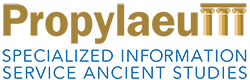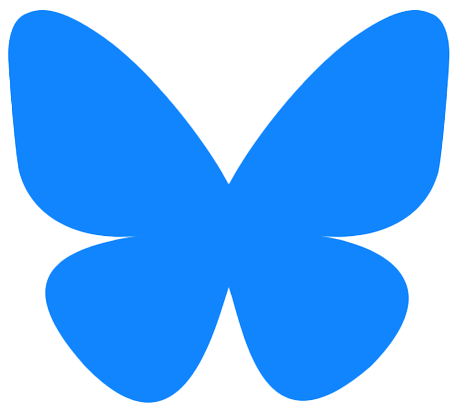Availability
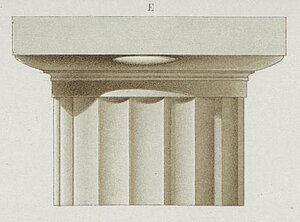
Button “Order”
Click the button “Order” in the results list or the record details to get a choice of several service options:
1. “Check availability in Germany/interlibrary loan”
Use this service to see if a certain item is in stock at a selected library in Germany. You will be directed to the “OpenURL Gateway” of the “Hochschulbibliothekszentrum des Landes Nordrhein-Westfalen” (hbz). Automatic assignment to your home library is based on your IP address but you can also select a library or town from a list or a map.
The OpenURL Gateway will connect you to the SFX service of your library to check the availability of the requested item.
For your notice: the service automatically forwards your search data but might not be as effective as direct search in your library’s catalogue.
2. “Print Journals”
You will be directed to the service à “Journals Online & Print” (JOP)
3. “Order at Subito”
Use the service “Subito” to order copies of articles in print journals for a fee and get them sent to you by mail.
Button “Find in Libraries”
1. “In German Libraries (KVK)”
The ISBN/ISSN of your record will be forwarded to the “Karlsruher Virtueller Katalog”. Select the catalogues you want to search and rerun the search there.
2. “Find libraries that possess this medium (WorldCat)”
If you share your current location the search will be location-based. The record details will contain a list of libraries all over the world in possession of the requested item. You can click on “open the library’s catalogue” to be directed to the record at a specific library.
Not all libraries are part of WorldCat, so be aware that some of them might be missing in the list.