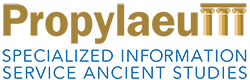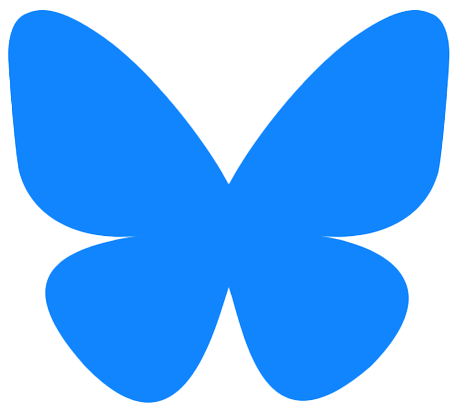My Lists
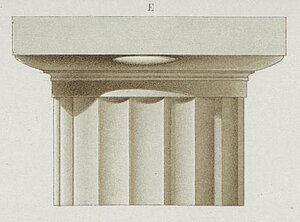
You can save your search results in lists. Without registration a temporary list will be saved for the current search session, but if you are registered and signed-in you can save any number of lists permanently and name them individually.
- Select records from the results list.
- Click on “Temporary List” in the drop-down menu above the results list or if you are registered and want to create an individually named list choose “New list name…”. Then click the button “Save”.
- To see your lists go to “My Lists” in the header menu.
- For further use of the search results you have a choice of several options: “Print Items”, “Send Items” and “Save Items Locally”. To enable saving records on your PC your browser settings have to allow pop-up windows.
- You can delete the complete list or remove individual records from it.